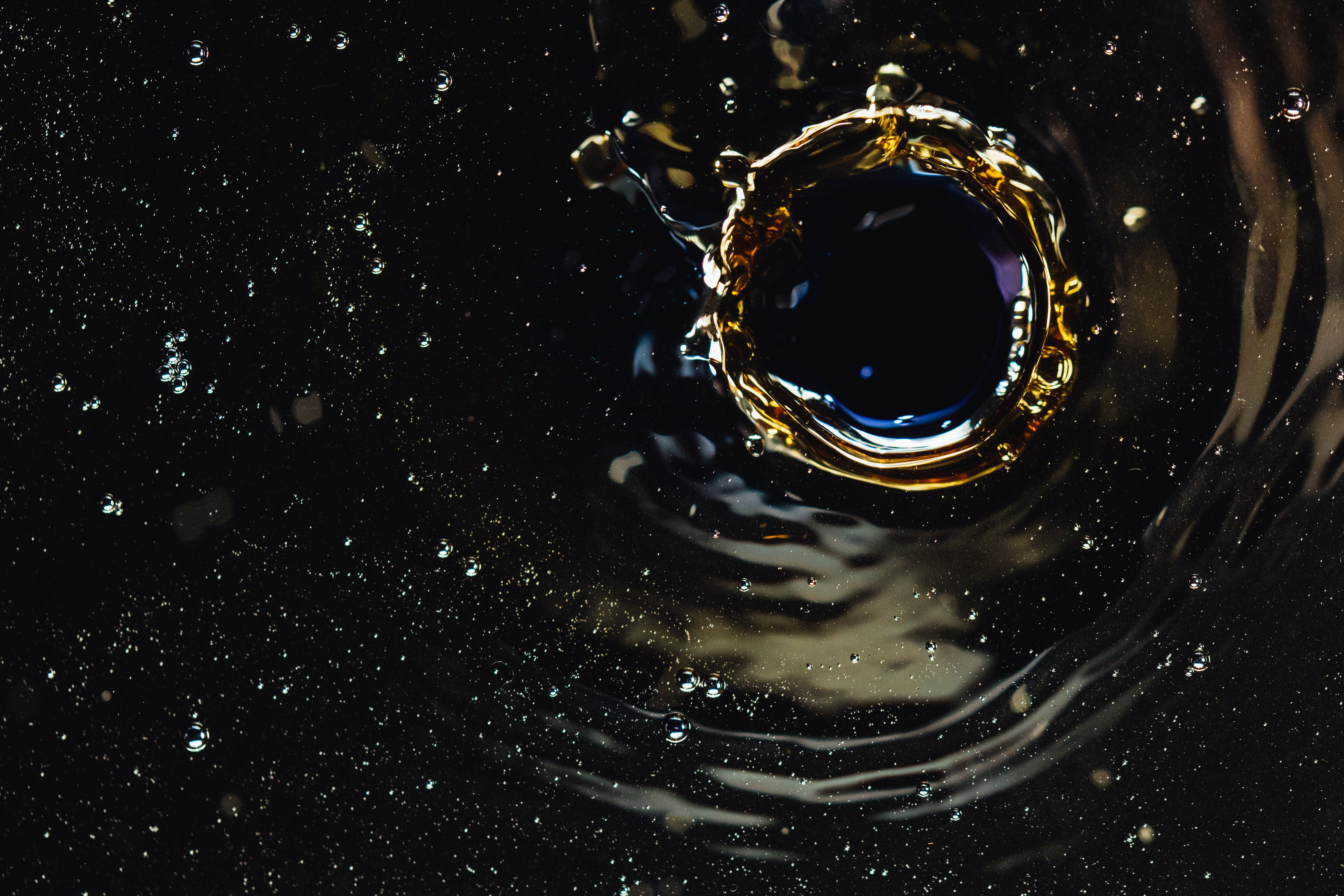Published: Jun 30, 2018 by nemanjan00
Imagine each and every port that is open on your computer as a potential door to your computer, for malicious person.
Every single door more is one more potential door your attacker can open.
So, what can you do after this?
1. Know your computer networking
To see all of TCP the ports open on your computer, use this command:
netstat -tlpn
For UDP ports, use:
netatal -ulpn
1.1 What to look for?
First thing you need to look at is at which interface program is listening at.
First figure out which IP is on which interface.
For example:
$ ifconfig
enp0s25: flags=4099<UP,BROADCAST,MULTICAST> mtu 1500
ether 3c:97:0e:0f:5c:6b txqueuelen 1000 (Ethernet)
RX packets 0 bytes 0 (0.0 B)
RX errors 0 dropped 0 overruns 0 frame 0
TX packets 0 bytes 0 (0.0 B)
TX errors 0 dropped 0 overruns 0 carrier 0 collisions 0
device memory 0xe1600000-e1620000
lo: flags=73<UP,LOOPBACK,RUNNING> mtu 65536
inet 127.0.0.1 netmask 255.0.0.0
inet6 ::1 prefixlen 128 scopeid 0x10<host>
loop txqueuelen 1000 (Local Loopback)
RX packets 1099393 bytes 2018987222 (1.8 GiB)
RX errors 0 dropped 0 overruns 0 frame 0
TX packets 1099393 bytes 2018987222 (1.8 GiB)
TX errors 0 dropped 0 overruns 0 carrier 0 collisions 0
tun0: flags=4305<UP,POINTOPOINT,RUNNING,NOARP,MULTICAST> mtu 1304
inet6 fc15:9d75:e614:a0e1:17a0:61d4:341d:b5dd prefixlen 8 scopeid 0x0<global>
inet6 fe80::c39b:ac2a:eac6:6ab9 prefixlen 64 scopeid 0x20<link>
unspec 00-00-00-00-00-00-00-00-00-00-00-00-00-00-00-00 txqueuelen 500 (UNSPEC)
RX packets 32 bytes 2728 (2.6 KiB)
RX errors 0 dropped 0 overruns 0 frame 0
TX packets 69 bytes 4400 (4.2 KiB)
TX errors 0 dropped 0 overruns 0 carrier 0 collisions 0
wlp2s0: flags=4163<UP,BROADCAST,RUNNING,MULTICAST> mtu 1500
inet 192.168.1.17 netmask 255.255.255.0 broadcast 192.168.1.255
inet6 fe80::95de:a8ca:ddb9:ac84 prefixlen 64 scopeid 0x20<link>
ether 1e:93:85:2d:6a:b7 txqueuelen 1000 (Ethernet)
RX packets 3893447 bytes 3986568321 (3.7 GiB)
RX errors 0 dropped 0 overruns 0 frame 0
TX packets 2923905 bytes 733067221 (699.1 MiB)
TX errors 0 dropped 0 overruns 0 carrier 0 collisions 0
wwp0s20u4i6: flags=4099<UP,BROADCAST,MULTICAST> mtu 1500
ether 02:15:e0:ec:01:00 txqueuelen 1000 (Ethernet)
RX packets 0 bytes 0 (0.0 B)
RX errors 0 dropped 0 overruns 0 frame 0
TX packets 0 bytes 0 (0.0 B)
TX errors 0 dropped 0 overruns 0 carrier 0 collisions 0
This is my ifconfig output.
If you do not have ifconfig command, you can also use ip addr.
$ ip addr
1: lo: <LOOPBACK,UP,LOWER_UP> mtu 65536 qdisc noqueue state UNKNOWN group default qlen 1000
link/loopback 00:00:00:00:00:00 brd 00:00:00:00:00:00
inet 127.0.0.1/8 scope host lo
valid_lft forever preferred_lft forever
inet6 ::1/128 scope host
valid_lft forever preferred_lft forever
2: enp0s25: <NO-CARRIER,BROADCAST,MULTICAST,UP> mtu 1500 qdisc fq_codel state DOWN group default qlen 1000
link/ether 3c:97:0e:0f:5c:6b brd ff:ff:ff:ff:ff:ff
3: wlp2s0: <BROADCAST,MULTICAST,UP,LOWER_UP> mtu 1500 qdisc mq state UP group default qlen 1000
link/ether 1e:93:85:2d:6a:b7 brd ff:ff:ff:ff:ff:ff
inet 192.168.1.17/24 brd 192.168.1.255 scope global dynamic noprefixroute wlp2s0
valid_lft 49655sec preferred_lft 49655sec
inet 192.168.1.254/24 brd 192.168.1.255 scope global secondary noprefixroute wlp2s0
valid_lft forever preferred_lft forever
inet6 fe80::95de:a8ca:ddb9:ac84/64 scope link noprefixroute
valid_lft forever preferred_lft forever
4: wwp0s20u4i6: <NO-CARRIER,BROADCAST,MULTICAST,UP> mtu 1500 qdisc fq_codel state DOWN group default qlen 1000
link/ether 02:15:e0:ec:01:00 brd ff:ff:ff:ff:ff:ff
19: tun0: <POINTOPOINT,MULTICAST,NOARP,UP,LOWER_UP> mtu 1304 qdisc fq_codel state UNKNOWN group default qlen 500
link/none
inet6 fc15:9d75:e614:a0e1:17a0:61d4:341d:b5dd/8 scope global
valid_lft forever preferred_lft forever
inet6 fe80::c39b:ac2a:eac6:6ab9/64 scope link stable-privacy
valid_lft forever preferred_lft forever
So, in my case, I am connected to wifi and my IP is 192.168.1.17.
I am also connected to VPN and IP is fc15:9d75:e614:a0e1:17a0:61d4:341d:b5dd.
If application is listening at 0.0.0.0 or ::, that means it is listening on all interfaces.
If application is listening at 127.0.0.1 or ::1, that means it is listening only on a virtual loopback device.
To figure out which application it is, take a look at PID/Program name row.
If there is no name for program, run command as root.
If PID is 1, that probbably means systemd is forwarding file socket to TCP/UDP port.
1.2 What do you want to accomplish?
You probably do dot want applications listening on any other interface except loopback if it does not have to.